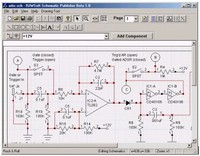
Schematic Publisher Beta 1.0
RJWSoft Schematic Publisher is a complete schematic capture and publishing system. Schematic Publisher is perfect for students, hobbyists, and professionals.
Courtesy/Thanks to: Ray Wilson
Description:
By Ray Wilson:
RJWSoft Schematic Publisher is a complete schematic capture and publishing system. Schematic Publisher is perfect for students, hobbyists, and professionals. I remember when I wanted to download a tool like this but after scouring the web I couldn't find anything with all the features, expandability, and ease of use of Schematic Publisher so I designed and developed it myself. Keep your eyes open for Electronics Publisher with PC Board layout and faceplate design capabilities... coming soon!
What do I ask in return you say...?
Download some of my tunes so that I get improved stats: http://www.mp3.com/earthsong
Easy to use functionality featuring:
- Schematic Capture, Edit & Print
- Wire List Generation
- Part List Generation
- Schematic Page to Bitmap
- Wire and Part Lists to HTML
- Wire and Part Lists to XML
Schematic Capture, Edit & Print
Schematic Publisher lets you create and edit schematic components and use them to create electronic schematic diagrams. The drawing tools provided with Schematic Publisher are flexible enough to create professional looking panel and assembly diagrams.
Easily compose, edit and print schematic components, multi-page schematics, and panel diagrams. Schematic Publisher's intuitive drawing tools make it easy to create professional looking schematics. Schematic Publisher provides you with cut, copy, paste, invert, mirror, rotate, and five level undo per schematic page.
Zoom in for easy editing and component placement. Each page's scroll position and zoom factor are restored as you navigate through your work. These properties are also saved with your schematic file so you're ready to go as soon as you load.
Preview you schematics or lists prior to printing.
Create, edit and save new schematic components in seconds for use in your diagrams. there is no limit to the type of components you can create from ICs to tubes.
Once your schematic is complete a wiring net list is just a mouse click away. The wire list always shows the minimum number of necessary connections.
A part list is also just a click away. Handing schematics off to technicians for part purchase, prototyping and construction just got a whole lot easier.
Publish your schematic diagrams to the web. With a click your schematic page is transferred to the clipboard in bitmap format. Windows Paint or other paint program can easily translate the bitmap into gif or jpg format for web publishing.
Publish your wire and part lists to your corporate intranet or to the Internet. One click and your schematic's part and/or wire list is placed into the clipboard in standard HTML format.
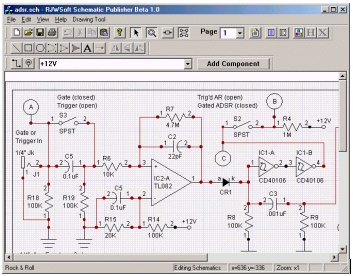
Screenshot of the Schematic Publisher software. -->
Comments
You need to be logged in to add a comment.